- Launch Internet Explorer.
- Click in the Tools menu and select Internet Options. The Internet Options dialog window will appear.
- Click on the Advanced tab.
- Scroll through the list until you reach the Multimedia section.
- Make sure that Enable Automatic Image Resizing is not checked.
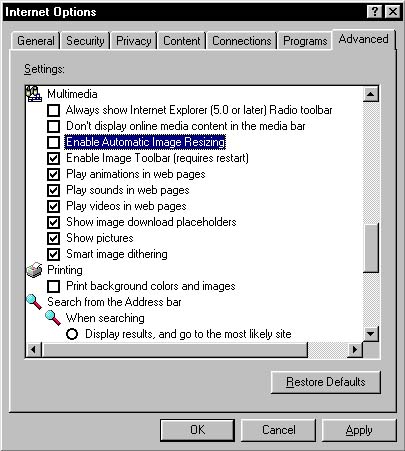
Internet Options Showing Automatic Image Resizing Disabled
- Click the OK button.
Related Links: