NOTE: The instructions on this page were written using Mozilla Firefox 3.0.4 on the Windows platform. If you are using a different version of Firefox and the instructions below cannot be used a guide, please contact us.
If your PictureView cookie has been blocked in Firefox you will need to unblock it to access PictureView and take advantage of the Personal Group List and Preferences features. Below are instructions for unblocking the PictureView cookie.
- Open a Firefox window.
- Click on the Tools menu and select Options…
- Click the Privacy button.
- Click the Exceptions… button.
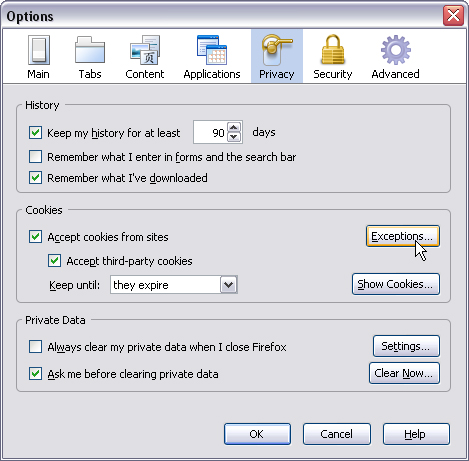
Firefox Options, Privacy, Exceptions Button
- In the Exceptions dialog that appears, locate and click on the pictureView.com cookie and then click the Remove Site button.
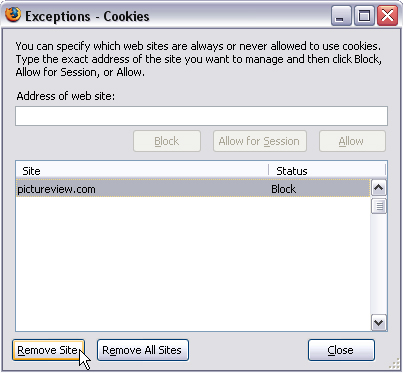
Firefox Exceptions Dialog
- Click the Close button to close the Exceptions dialog.
- Click the OK button to close the Options dialog.
Related Links: