NOTE: If you are using the Mozilla Firefox browser, please see Thumbnails Do Not Appear in Mozilla Firefox.
If you are using the Mozilla internet browser and do not see thumbnails for some PictureView groups, one or more PictureView servers sets may have been inadvertently blocked. To correct the problem, please follow the instructions below:
- Open a Mozilla window.
- Click on the Edit menu and select Preferences…
- In the Preferences dialog window that appears, click on Privacy & Security in the Category column on the left and then click on the Images subcategory.
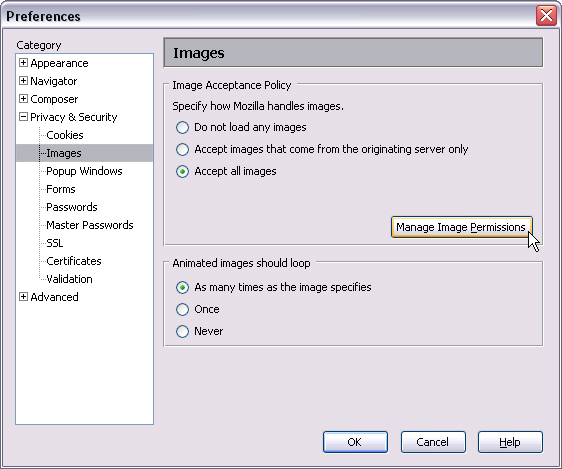
Mozilla Preferences, Privacy & Security, Images, Manage Image Permissions Button
- Click on the Manage Image Permissions button.
- In the Image Manager dialog window that appears, click on the PictureView server set that is listed (e.g., www1.pictureview.com, www2.pictureview.com, www3.pictureview.com, or www4.pictureview.com) and then click the Remove Site button. If more than one server set is listed you can shift-click additional sets before clicking the Remove Site button.
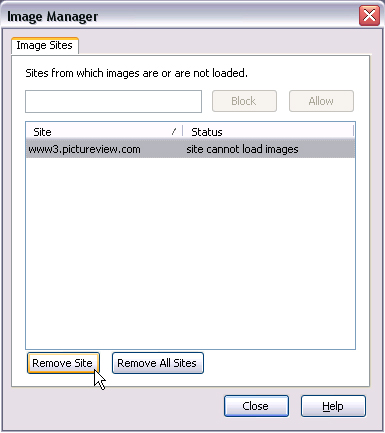
Mozilla Image Manager
- Click the Close button to close the Image Manager dialog window.
- Click OK to close the Preferences dialog window. (If you are currently viewing a PictureView page, you will need to click the Reload button to have the thumbnails appear.)
Related Links: